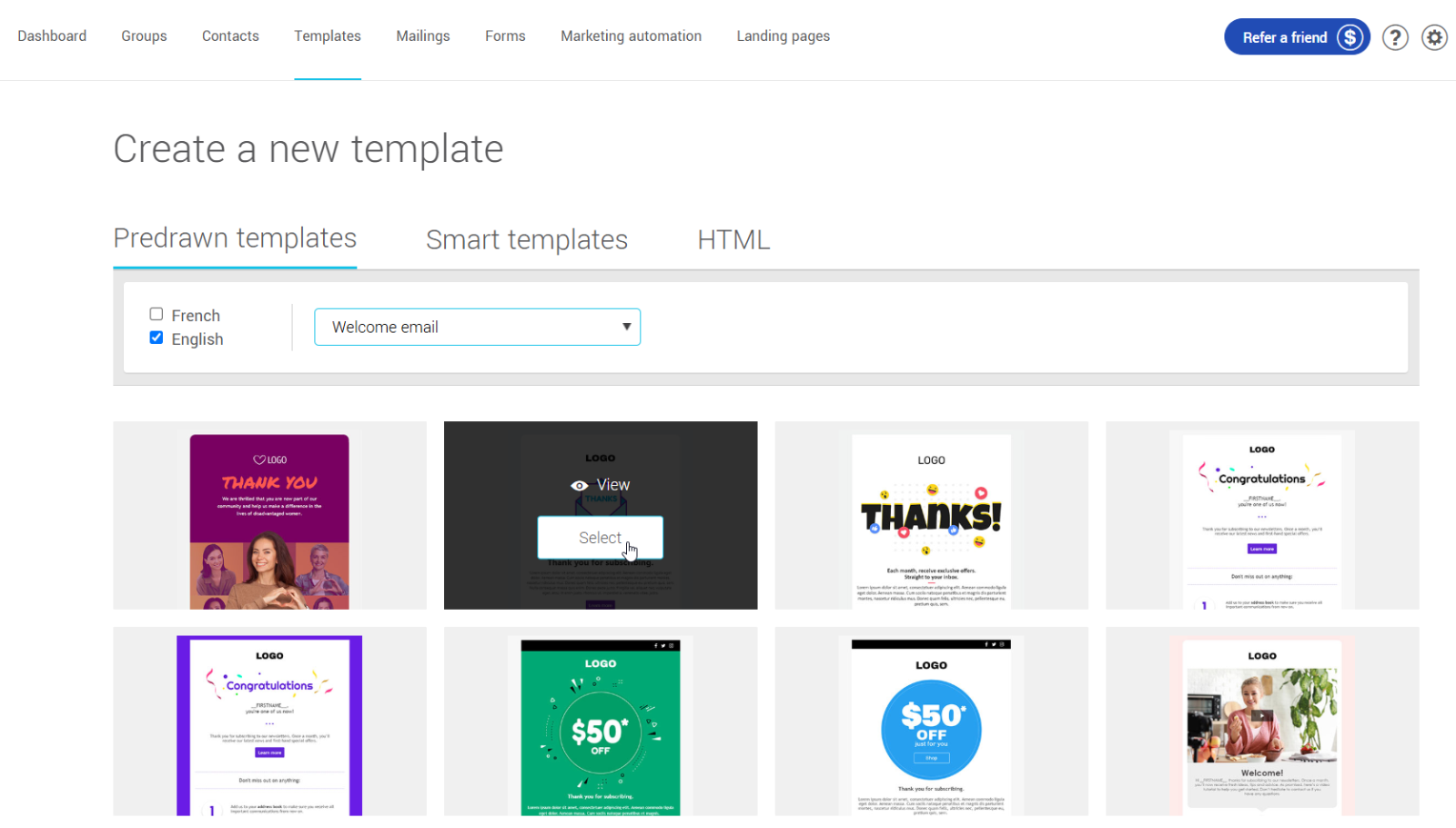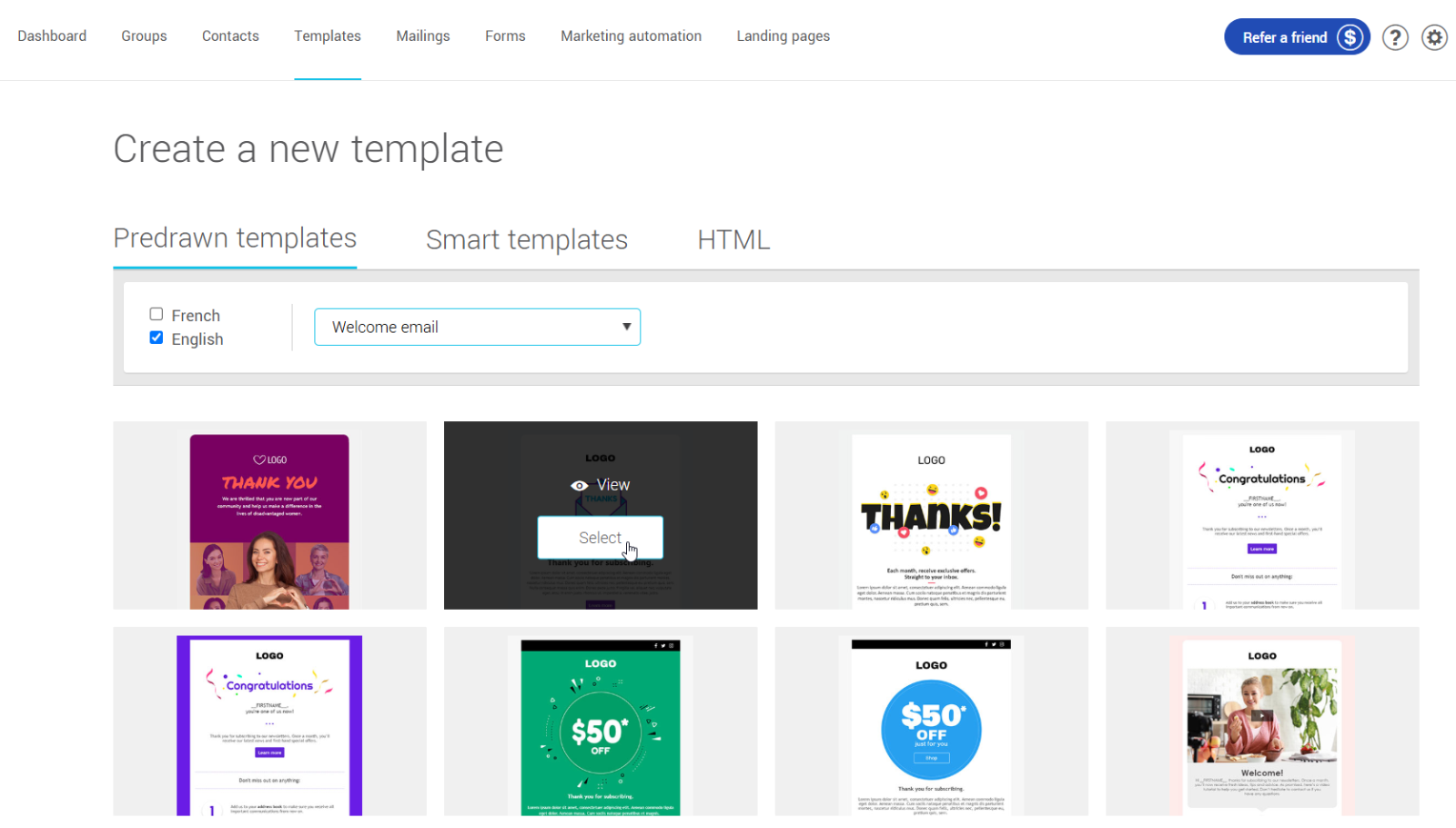In this article:
What is a template?
A template is a generic email that can be used to quickly and easily create mailings. It contains examples of content and layout —such as text, images and hyperlinks— that can be replaced by content of your choice at the time of a mailing.
Creating a template
To get started, in the menu, click on + New Template or use the Create a Template shortcut from the left-hand menu.
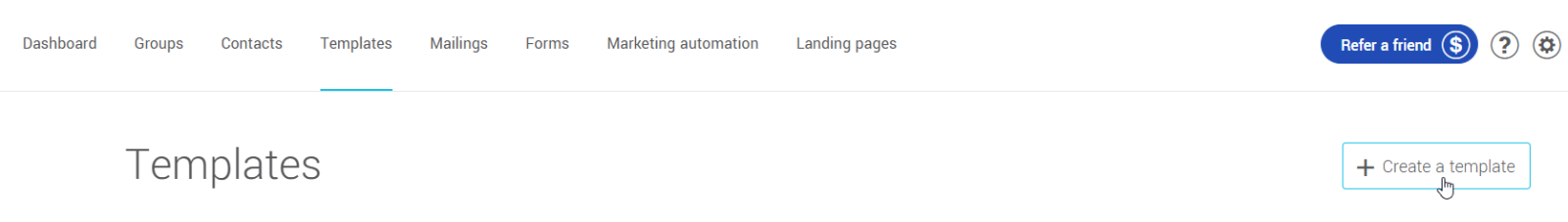
There are three modes to create a template :
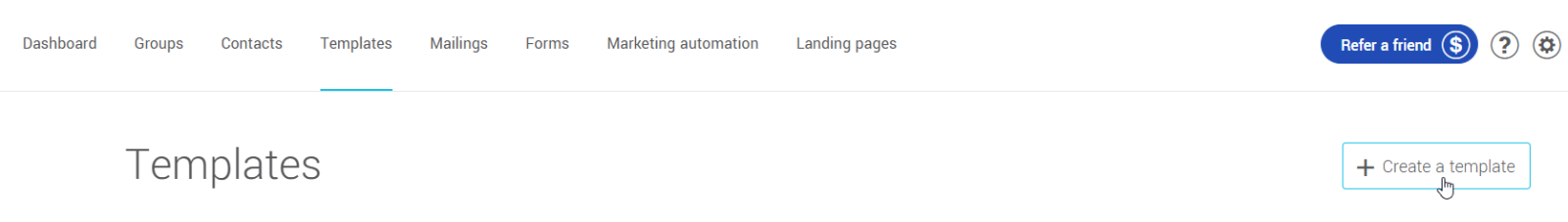
There are three modes to create a template :
- Predrawn template: This mode makes work easier. Simply choose a template and customize it by adding your content.
- Smart: Smart templates allow you to generate, with just a few clicks, a series of ready-to-use templates that reflect your brand.
Learn more > - HTML template: This mode allows you to have full control over the creation of your template, but you will need advanced HTML and CSS knowledge.
Predrawn templates
Predesigned email templates are supplied by the application to help you get started with your mailings. You can use a predesigned template as your own and alter it to match your company’s image. Don't feel restricted by the colors or layout: you can change it all to your heart's content.