In this article:
What is a scenario?
A scenario is an automated route that starts with a trigger (for example, someone subscribes to an email list through a form, someone opens an email, someone is added to a certain group, someone's implied consent is about to expire…). The contacts which will pass through this triggering event will then progress in your itinerary, step by step, using actions and conditions that were determined beforehand. For example, following a subscription to your email list through a form, you can program a series of emails that will be sent automatically.
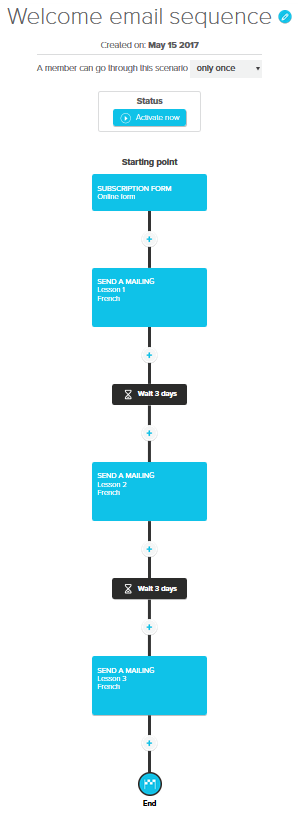
What is a trigger?
A trigger is what prompts the journey to begin, taking the contact through the scenario.
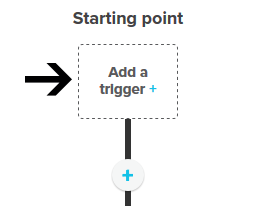
Here is a list of possible triggers:
- Subscription from an iframe or hosted form
- Contact added to a group (or groups)
- Contact’s birthday
- Expiration of an implied consent
- Clicks on a link or links in a previous mailing
- An email is opened
- Search criteria (contacts that meet certain criteria)
- Answered a survey (for example, thank the contacts who responded to your survey, segment your contacts according to their response and/or send them specific information related to their choice)
Triggers at a fixed date and time: You must select a delay (date and time) in which the system will check to see if the trigger has been prompted by the contact. If that’s the case, the contact will move on to the next step.
- Email opened
- Email not opened
- Link(s) clicked
- Link(s) not clicked
- Did not answer a survey (send a reminder to people who didn't answer your survey)
Actions and conditions of a scenario
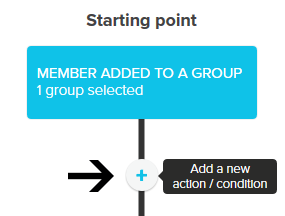
The actions of a scenario will be executed automatically as contacts progress through the scenario.
Here is the list of available actions:
- Send an email
- Insert a time delay between two steps within a scenario
- Add the contact to a group (or groups)
- Remove the contact from a group (or groups)
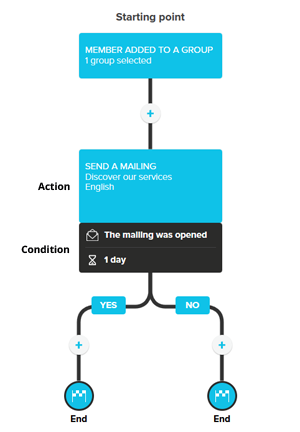
A condition in a scenario will create a junction in the journey. For each contact that gets to this step in the scenario, the system will check if they have met the chosen criteria. The contact will then be sent in the direction that corresponds, and will then continue the journey through the scenario.
Here is the list of available conditions:
- Contact consent: To verify if a contact has given their express or implied consent.
- Has opened an email: Can only be used after the « send an email » action has been used.
- Has clicked on a link: Can only be used after the « send an email » action has been used.
- Contact matches criteria: your contact will continue in your scenario if it matches the specified criteria.